Tag | Scan | Track | Report
Know where are your fixed asset inventory is in real time with our easy-to-use system. Track and maintain inventory and generate reports in the most efficient way.

Simple Design
One Vision Asset Manager offers the tools that you need for fixed asset management in one single page. With our responsive web to serve desktop and mobile devices, you can see any of your fixed assets on the go with any device that has access to a web browser.
Paging Data
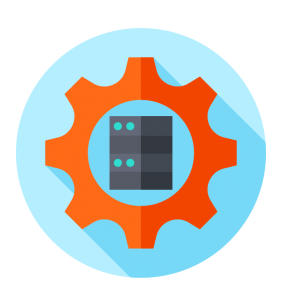
Enable pagination in order to have the grid page though your data for you. Implement custom or virtual paging to offer position which will best suit your end user experience.
Sorting Data

Multi-column sorting works as a natural extension to basic single- column sorting. Provide a sorting expression of you own to match the specific needs of the application.
File Upload
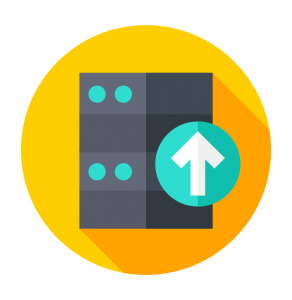
Let your users upload single or multiple files with item selection. You could upload word documents, excel documents, pdf documents and jpeg, gif and png files.
Filter Data

The different grid columns may provide different suitable filter inputs like date pickers, numbers text boxes, and drop down lists.
We are driven
By creating experiences that deliver accurate results for your business

Pair.Scan.Print
Quick scanning solutions when conducting an audit
Quick scanning solutions when conducting an audit
The system assists you in locating, tracking, monitoring and improving on the use and maintenance of your assets. One Vision Asset Manager is suitable for all sizes, and allows you to validate and track your assets.
The scanning process can be initiated very quickly and simply. Just pair the scanner to your laptop or tablet via Bluetooth. After your scanner is paired and ready and go, create a Full Audit or Partial Audit. Then scan the barcode location and look for the barcode that has been placed on the asset and scanned. The system automatically searches by one of the three fields (Serial No., Tag ID or Asset ID) and once located, the system adds to the Audit in process. The user is able to scan a new location and continue scanning items until the scanning process is complete. At the end of the process, the user simply needs to print the audit report, which will reflect the items that are in the inventory and those that are missing or that have not been scanned.
Transfers
The transfer window is of great importance to asset management. When dealing with a large inventory one of the key aspects to allow you to be in full control of your inventory is knowing the location of the asset.

The Challenge
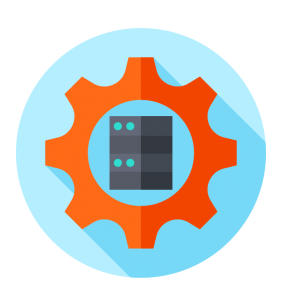
Large inventories are usually housed in warehouses. The most common challenge in inventory control is keeping track of the location of each asset. There may be items that are transferred to various locations for temporary use, and then eventually transferred back to the original location. When the auditors are engaged in audit process, some of the items may appear to be missing.
Our Solution

We created the transfer window to assist in this asset control challenge. The windows allows the user to register the asset and track to whom it was given, as well the asset’s location. When filing out the information requested in transfer window, the user is able to scan the item. When the auditor complete the audit process the system will generate a report with a list of the items which are not in their original location and advise the user where the asset has been transferred.
Reports
One Vision Asset Manager provides its users with the correct reports formats, designed by que requirements of the “Administracion de Vivienda Publica” (Public Housing Administration). All of these reports are accessible in the “reports” window and can be exported to Microsoft Excel or PDF.
